QIAsymphony RGQ
Integrated automated sample preparation and assay setup, with manual transfer to the detection unit, for all molecular testing needs
Integrated automated sample preparation and assay setup, with manual transfer to the detection unit, for all molecular testing needs
✓ 24/7 automatic processing of online orders
✓ Knowledgeable and professional Product & Technical Support
✓ Fast and reliable (re)-ordering
Cat. No. / ID: 9001850
✓ 24/7 automatic processing of online orders
✓ Knowledgeable and professional Product & Technical Support
✓ Fast and reliable (re)-ordering
QIAGEN's premier sample-to-result workflow solution comprises the QIAsymphony SP for sample preparation, the QIAsymphony AS for assay setup, and a broad range of ready-to-use assays on the Rotor-Gene Q real-time PCR cycler. QIAGEN continues to expand the QIAsymphony series with new features, assay menus, and workflows.
Explore the virtual demo to learn more about QIAsymphony RGQ.
QIAsymphony RGQ can save you time by processing up to 96 samples, from sample to result, in one integrated run. A dedicated range of kits enable open or closed systems for molecular testing.
QIAsymphony RGQ is the integrated system to maximize your efficiency and optimize your workflows, from sample to result. QIAsymphony RGQ synergizes the automated sample preparation and assay setup on the QIAsymphony SP/AS with manual transfer to the trusted Rotor-Gene Q for detection. The QIAsymphony SP automates sample preparation from a wide range of sample types. The QIAsymphony AS delivers highly reliable and reproducible PCR assay setup and is highly suited for laboratories that perform complex PCR-based molecular testing on a day-to-day basis. The QIAsymphony AS enables setup of multiple assays per run or sample and supports laboratory-developed tests for fast implementation of key workflows in your laboratory. The Rotor-Gene Q enables sensitive, precise real-time PCR analysis.
| Kits | Instrument | Method |
|---|---|---|
| QIAsymphony DSP AXpH DNA Kit | QIAsymphony SP | Purification of DNA from liquid-based cytology media |
| QIAsymphony DSP DNA Kits | QIAsymphony SP | Purification of DNA from human whole blood, buffy coat, tissues, FFPE tissues, cultured cells and bacterial cultures, as well as viral DNA from human whole blood |
| QIAsymphony DSP Virus/Pathogen Kits | QIAsymphony SP | Purification of viral nucleic acids or bacterial DNA from a broad range of sample types |
| QuantiFast Pathogen +IC Kits | QIAsymphony AS | Multiplex real-time PCR and RT-PCR using sequence-specific probes |
| QuantiTect Virus Kits | QIAsymphony AS | Highly sensitive detection of multiple viral DNA and RNA targets in the same tube |
| QuantiTect Probe RT-PCR Kit | QIAsymphony AS | Quantitative, real-time one-step RT-PCR using sequence-specific probes |
| Rotor-Gene Probe RT-PCR Kit | QIAsymphony AS | One-step RT-PCR; probe (singleplex) |
| Rotor-Gene Multiplex RT-PCR Kit | QIAsymphony AS | PCR and two-step RT-PCR; probe (multiplex) |
The QIAsymphony RGQ workflow starts with purification of nucleic acids on the QIAsymphony SP instrument. The eluates, containing purified nucleic acids from the sample preparation procedure, are transferred to the QIAsymphony AS module, which performs assay setup. The assays are then manually transferred to the Rotor-Gene Q for PCR and data analysis.
To suit individual workflow requirements, there are 2 modes of system operation: integrated or independent. In the integrated mode, samples processed on the QIAsymphony SP are transferred automatically to the QIAsymphony AS, reducing manual handling steps and documentation. For added flexibility, the QIAsymphony SP and AS can also be operated independently of each other in independent mode. See " QIAsymphony workflows".
The QIAsymphony RGQ is the most versatile system for all molecular testing needs — today and tomorrow. The QIAsymphony RGQ allows consolidation of commercial assays, as well as in-house–developed tests, on a single platform.
Future applications will focus on:
There are 2 modes of system operation: integrated or independent.
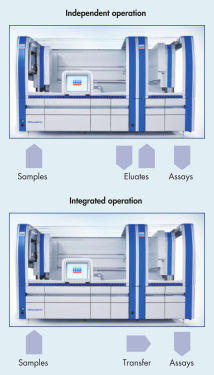
| Features | Specifications |
|---|---|
| Elution volume | QIAsymphony SP — 30–500 µl (application dependent) |
| Overvoltage category | II |
| Samples per run (throughput) | QIAsymphony SP — 1–96 samples in batches of 24 Rotor-Gene Q — tubes 0.2 ml; strip tubes 0.1 ml (4 tubes); Rotor-Disc 72; Rotor-Disc 100; up to 100 samples per run using a Rotor-Disc 100 |
| Storage temperature | QIAsymphony SP/AS — 5–40°C (41ºF to 104ºF) in manufacturer's package Rotor-Gene Q — 15 to 30ºC (59ºF to 86ºF) in manufacturer’s package; max. 75% relative humidity (noncondensing); environmental class 1K2 (IEC 60721-3-1) |
| Processing | QIAsymphony SP/AS — automated |
| Pollution level | QIAsymphony SP/AS — 2 Rotor-Gene Q — 2; Environmental class 3K2 (IEC 60721-3-3) |
| Features | Rotor-Gene Q — dynamic range, 10 orders of magnitude |
| Humidity | QIAsymphony SP/AS — relative humidity of 15–75% (noncondensing); maximum 75% relative humidity for temperatures up to 31°C, decreasing linearly to 50% humidity at 32°C Rotor-Gene Q — relative humidity of 10–75% (noncondensing) |
| Instrument dimensions | QIAsymphony SP/AS — QIAsymphony SP, 128 x 103 x 73 cm; QIAsymphony AS, 59 x 103 x 73 cm; QIAsymphony SP/AS (integrated operation), 185 x 103 x 73 cm Rotor-Gene Q — width, 37 cm (14.6 in.); height, 28.6 cm (11.3 in.); depth (without cables), 42 cm (16.5 in.); depth (door open), 53.8 cm (21.2 in.) |
| Operating temperature | QIAsymphony SP/AS — 15–32°C (59–89.6ºF) Rotor-Gene Q — 18–30ºC (64–86ºF) |
| Heat dissipation/thermal load | Rotor-Gene Q — average, 0.183 kW (632 BTU/hour); peak, 0.458 kW (1578 BTU/hour) |
| Place of operation | For indoor use only |
| Software | Rotor-Gene Q — Rotor-Gene Q software, supplied on the provided installation CD |
| Technology | QIAsymphony SP — QIAGEN magnetic-particles chemistry Rotor-Gene Q — real-time PCR cycler |
| Protocols/main application on this instrument | QIAsymphony SP — purification of DNA, RNA, and bacterial and viral nucleic acids from a wide range of starting materials QIAsymphony AS — PCR setup Rotor-Gene Q — gene expression analysis, microRNA detection, virus detection, SNP genotyping, SNP genotyping, High Resolution Melt analysis (HRM) |
| Power | QIAsymphony SP/AS — 100–240 V AC, 50–60 Hz, 1400 VA, mains supply voltage are not to exceed 10% of nominal supply voltages Rotor-Gene Q — 100–240 V AC, 50–60 Hz, 520 VA (peak); Power consumption 8 VA (standby); Mains supply voltage fluctuations are not to exceed 10% of the nominal supply voltages; F5A 250 V fuse |
| Input volume | QIAsymphony SP — minimum input volume: 200 µl (application dependent) |
| Kits or Application Packs designed for this instrument | QIAsymphony SP — QIAsymphony DSP Virus/Pathogen Kits and other QIAsymphony Kits; QIAsymphony AS — artus QS-RGQ Kits (not available in all countries), Rotor-Gene Kits and other QIAGEN real-time and end-point PCR kits Rotor-Gene Q — artus QS-RGQ Kits (not available in all countries), RG SYBR Green PCR Kits; RG SYBR Green RT-PCR Kit; RG Probe PCR Kits; RG Probe RT-PCR Kit; RG Multiplex PCR Kit |
| Optical System | Rotor-Gene Q — up to 6 channels spanning UV to infra-red wavelengths; excitation sources: high energy light-emitting diodes; detector: photomultiplier; acquisition time: 4 s; the software allows to create new excitation/detection wavelength combinations |
| Thermal performance | Rotor-Gene Q — temperature range, 35 to 99ºC; temperature accuracy, ±0.5ºC (type, measured 30 seconds after clock start); temperature resolution, ±0.02ºC (smallest programmable increment); temperature uniformity, ±0.02ºC; ramp rate (peak ramp rates, air), >15ºC/s heating, >20ºC/s cooling |
| Typical run time | Rotor-Gene Q — 40 cycles in 45 min with the QIAGEN RG Kits (assay dependent) |
| Weight | QIAsymphony SP, 175 kg; QIAsymphony AS, 90 kg; QIAsymphony SP/AS (integrated operation), 265 kg; Rotor-Gene Q, 12.5 kg (27.6 lb.) (standard configuration) |
| Transportation conditions | QIAsymphony SP/AS — –25 to 70°C (–13ºF to 158ºF) in manufacturer's package Rotor-Gene Q — –25 to 60ºC (–13ºF to 140ºF) in manufacturer’s package; max. 75% relative humidity (noncondensing); environmental class 2K2 (IEC 60721-3-2) |
| Warranty | Rotor-Gene Q — 1 year on instrument; lifetime guarantee on excitation LEDs |