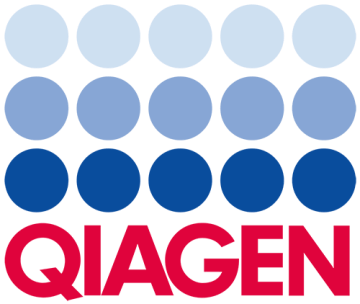
✓ 24/7 automatic processing of online orders
✓ Knowledgeable and professional Product & Technical Support
✓ Fast and reliable (re)-ordering
Anti-corrosion oil (rotor), QIAC
Cat no. / ID. 9018543
Anti-corrosion oil (rotor), QIAC
Log in To see your account pricing.
AccessoriesInstrument
Anti-corrosion oil
Rotor adapter holder
Rotor adapters
Reagent bottles
Reagent bottle rack
Tubes
Spin column adapter rings
Shaker rack plugs
Starter pack
O-ring change tool
Rack labelling strips
O-Rings
Filter tips
Service agreement
✓ 24/7 automatic processing of online orders
✓ Knowledgeable and professional Product & Technical Support
✓ Fast and reliable (re)-ordering
Product Details
QIAcube and QIAcube Connect accessories are for use with the QIAcube and QIAcube Connect instruments for fully automated sample preparation using QIAGEN spin-column kits.
Resources
Instrument User Manuals (1)
Scientific Posters (4)
Safety Data Sheets (2)
Application Notes (1)
Operating Software (1)
Certificates of Analysis (1)
FAQ
What applications are offered on the QIAcube?
Can the QIAcube heater/shaker be used independently from protocol runs?
How can I load new protocols onto the QIAcube?
Are run reports and/or log files available on the QIAcube?
Can the QIAcube centrifuge be used independently from protocol runs?
Is it necessary to place the lids of the elution tube and column into the slots of the rotor adapter during processing on the QIAcube?
Are there any specific cleaning solutions recommended for the QIAcube?
How can I get software updates for the QIAcube?
Can purification columns from other suppliers be processed on the QIAcube?
Can I program my own protocols for the QIAcube?
Can the QIAcube be connected to a laboratory information management system?
What dedicated QIAcube Kits are available?
What are the dimensions and weight of the QIAcube?
How can I decontaminate the QIAcube system?
Can I use the 2 ml Sample Tubes RB (cat. no. 990381) with TissueLyser II and TissueLyser LT?
Can the QIAcube rotor and/or buckets be removed for cleaning?
Can QIAcube protocol runs be interrupted, and subsequently be continued to completion?
Do I need to buy special kits for the QIAcube?
Can the QIAcube rotor adapters be autoclaved?
Do I need to discard partially used QIAcube tip racks?

