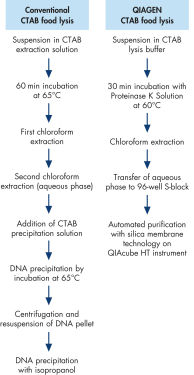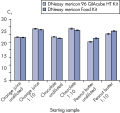✓ 24/7 automatic processing of online orders
✓ Knowledgeable and professional Product & Technical Support
✓ Fast and reliable (re)-ordering
DNeasy mericon 96 QIAcube HT Kit (5)
Cat no. / ID. 69571
✓ 24/7 automatic processing of online orders
✓ Knowledgeable and professional Product & Technical Support
✓ Fast and reliable (re)-ordering
Features
- Purification of DNA from various types of food samples
- No carryover of PCR inhibitors from complex food matrices
- Accelerated CTAB procedure ensures efficient DNA extraction
- Simple and reliable automated processing for cost and time savings
Product Details
The DNeasy mericon 96 QIAcube HT Kit enables simple, automated purification of DNA from a variety of raw and processed foods on the QIAcube HT system. Using proven DNeasy silica-membrane technology in a convenient 96-well format, contaminants and inhibitors from complex food matrices are removed to yield high-quality DNA ready for downstream analysis. The kit forms part of the comprehensive QIAGEN food testing portfolio, which also features assays for pathogen and GMO DNA detection and ingredient authentication.
Performance
See figures
Principle
The DNeasy mericon 96 QIAcube HT Kit enables automated purification of nucleic acids from up to 300 mg food sample material using the QIAcube HT instrument. The procedure yields high-quality DNA that performs well in PCR and other downstream applications.
The DNeasy mericon 96 QIAcube HT Kit combines the selective binding properties of a silica-based membrane with a high-throughput 96-well format, and is designed for fully automated, simultaneous processing of 24–96 samples on the QIAcube HT instrument.
| Specification | Description |
|---|---|
| Number of samples | 24–96 samples (to be processed in increments of 8) |
| Sample input volume | Up to 300 mg food material |
| Elution volume | 200 μl |
| Duration | 96 samples in approximately 73 minutes 24 samples in approximately 42 minutes |
Procedure
QIAcube HT adds Buffer PB to the aqueous phase and transfers the mixture to the DNeasy 96 plate. As vacuum is applied, nucleic acids are adsorbed onto the silica membrane while contaminants pass through. Washing removes any remaining contaminants and inhibitors, and the DNA is eluted in Buffer EB. The resulting purified DNA is ready for use in a downstream mericon real-time PCR assay.
See figures
Applications
- Food safety and quality testing
- Ingredient authentication
- Detection of genetically modified organisms
- Detection of potential allergens
Supporting data and figures
Efficient and rapid DNA extraction.