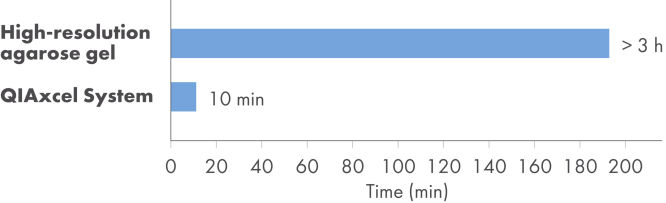QIAxcel DNA Kits
QIAxcelでDNAフラグメントの自動解析
QIAxcelでDNAフラグメントの自動解析
✓ オンライン注文による24時間年中無休の自動処理システム
✓ 知識豊富で専門的な製品&テクニカルサポート
✓ 迅速で信頼性の高い(再)注文
Cat. No. / ID: 929002
✓ オンライン注文による24時間年中無休の自動処理システム
✓ 知識豊富で専門的な製品&テクニカルサポート
✓ 迅速で信頼性の高い(再)注文
QIAxcel Advanced System および QIAxcel System とQIAxcel DNA Kits との組み合わせで、1ランあたり最大96 サンプルからDNA フラグメントの分離および定量を自動的に行なえます。ゲルカートリッジを用いたキャピラリー電気泳動をベースにしたQIAxcel テクノロジーは、卓越した分離能、速度、スループット数を実現します。QIAxcel Gel Cartridges により12 サンプルの同時解析が可能です。QIAXcel Advancedにはほとんどのアプリケーションに最適なメソッドがインストール済みです。カスタマイズメソッドも作成できますので、テクニカルサポートにお問い合わせください。
生物のジェノタイピング、PCRによるcDNAライブラリースクリーニング、その他多くのバイオメディカル研究や分子生物学アプリケーションでは、PCRフラグメントのわずかな塩基対の長さの差を分析する必要があります。QIAxcel High Resolution KitとQIAxcel Advanced System および QIAxcel Systemの組み合わせで、15 bpから5 kbまでのDNAフラグメントの解析が可能です。500 bp未満のフラグメントは3~5 bpの分離能で分離され、従来の高分離能アガロースゲル電気泳動よりも信頼できるデータ解析が行なえます(図 "がん関連遺伝子の変異を高感度で検出")。未希釈の増幅反応液のDNA検出感度は0.1 ng/μl で、QIAxcel Advanced System および QIAxcel Systemはわずかなサンプル量をインプットするだけで信頼できる結果が得られます。
QIAxcel DNA Screening Kit は、制限酵素分解におけるフラグメントのルーチン的な評価、シングルプレックスあるいはマルチプレックス定性PCRおよびその他のDNAアプリケーションに最適です(図 " 分離能の高いマルチプレックスPCR解析")。DNAスクリーニング用ゲルカートリッジの使用により、15 bpから5 kbまでのサイズを持つDNAフラグメントの解析時間が短縮でき、96サンプルは約1時間で完了します。1 kb未満のフラグメントに関しては20~50 bpの分離能が得られます。本システムで使用するサンプル量は0.1 μl 以下なので、貴重なサンプルを他のアプリケーションのために残すことが可能です。
QIAxcel Advanced System および QIAxcel Systemは、核酸の大きさにより迅速に核酸を分離するためにキャピラリーゲル電気泳動を用いています(図 " サンプル分離プロセス")。従来のアガロースゲル電気泳動とは異なり、充填済みゲルカートリッジのキャピラリー内で分離が行なわれます。サンプルは自動的に個々のキャピラリーにアプライされ、電圧がかかります。負に電化した核酸はキャピラリー内を正に電化した末端まで移動します。アガロースゲル電気泳動と同様に、分子量の低い分子は高い分子よりも早く移動します。分子がキャピラリーを移動する際に検出器が蛍光シグナルを検出・測定します。光電子倍増管により蛍光シグナルが電子データに変換され、これがコンピューターにトランスファーされ、QIAxcel ScreenGel Software により処理されます。処理後、データはエレクトロフェログラムとゲルイメージの両方で表示されます。
QIAxcel DNA Kits は、DNAフラグメントの分離と解析を簡素化し、ユーザーの安全性を高めます。操作は、少ないステップで簡単です。ゲルカートリッジをセット、バッファートレイの充填とセット、96ウェルプレート/PCR チューブ/ストリップにサンプルをアプライ、使用するprocess profileを選択します。煩わしいゲル作製や専門的なトレーニングは不要なので、ラボのワークフローが能率化され、ルーチンワークへのインテグレーションが容易に行なえます。泳動開始数分後には、コンピューターの画面に最初の結果がリアルタイムで表示されます(図 "ラン時間の短縮")。
プログラム済みのメソッドと対応するゲルカートリッジを組み合わせることにより、1個あるいは複数のPCRフラグメント、制限酵素反応により切断されたDNA、合成オリゴヌクレオチドなどを含む様々な核酸の分離と解析を実現します。
| QIAxcel DNA High Resolution Kit | QIAxcel DNA High Sensitivity Kit§ | QIAxcel DNA Screening Kit | QIAxcel DNA Fast Analysis Kit | |
| Size range | 15 bp – 20 kb; displaying up to 50 kb | 15 bp – 3 kb | 15 bp – 5 kb | 15 bp – 3 kb |
|---|---|---|---|---|
| Resolution* | 3–5 bp | 20–50 bp | 20–50 bp | 50 bp |
| Limit of detection | 0.1 ng/μl | 5 pg/μl | 0.1 ng/μl | 0.1 ng/μl |
| Samples per cartridge | 1200 samples | 1200 samples | 2400 samples | 3000 samples |
| Run time† | 9–25 min | ~9 min | ~7 min | ~3 min |
| Application area‡ |
|
|
|
|
Nucleic acid separation on the QIAxcel system using the QIAxcel DNA High Resolution Kit takes less than 10% of the time of conventional high-resolution agarose.