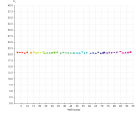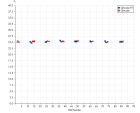✓ 全天候自动处理在线订单
✓ 博学专业的产品和技术支持
✓ 快速可靠的(再)订购
QIAamp 96 DNA QIAcube HT Kit (5)
Cat. No. / ID: 51331
For 480 preps: QIAamp 96 plates, QIAGEN Proteinase K, buffers
登录 要查看您的账户定价。
KitAccessories
QIAamp 96 DNA QIAcube HT Kit
QIAcube HT Plasticware
QIAamp 96 DNA QIAcube HT Kit 旨在用于分子生物学应用。该产品不能用于疾病诊断、预防和治疗。
✓ 全天候自动处理在线订单
✓ 博学专业的产品和技术支持
✓ 快速可靠的(再)订购
特点
- 简单、可靠的自动化处理,省时且经济
- 适于多种类型样本的标准化方法
- 特殊样本也具有高产率
- 纯化得到的高品质DNA适用于多种下游应用
- 具有针对多样的起始材料进行了优化的实验方案
产品详情
QIAamp 96 DNA QIAcube HT Kit可从血液、细胞和组织样本便利的自动提取总DNA(如基因组、线粒体和病原体DNA)。其使用成熟的QIAamp硅胶膜技术,以96孔板形式纯化,方便地去除污染物和抑制剂,获得可直接用于下游分析的优质病原体核酸。
绩效
QIAamp 96 DNA QIAcube HT Kit可以96孔板的形式快速、可靠地自动提取总DNA。其所获得的结果具有高度可重复性,孔间的DNA回收率无显著差异(参见 Reproducible 96-well DNA purification)。
使用QIAamp 96 DNA QIAcube HT Kit从血液样本中自动抽提总DNA的过程简单、快速且可靠。可处理含有常规抗凝剂的新鲜或冰冻的全血样本,所获得的DNA产物与QIAGEN其他的纯化方案具有同等的质量水平(参见 Agarose gel of purified genomic DNA和 Analysis of genomic DNA from human blood)。
QIAcube HT与专用的QIAamp 96 DNA QIAcube HT Kit使得用户能在增加样本纯化通量的同时,无需担心产物质量或可靠性下降的风险。该方法能够提供高产率、高纯度的DNA,并和其他的QIAGEN DNA纯化解决方案一样,十分适合于下游的分析应用(参见 High performance in downstream assays和 Purification of genomic DNA from tissues)。
使用QIAamp 96 DNA QIAcube HT Kit从血液样本中自动抽提总DNA的过程简单、快速且可靠。可处理含有常规抗凝剂的新鲜或冰冻的全血样本,所获得的DNA产物与QIAGEN其他的纯化方案具有同等的质量水平(参见 Agarose gel of purified genomic DNA和 Analysis of genomic DNA from human blood)。
QIAcube HT与专用的QIAamp 96 DNA QIAcube HT Kit使得用户能在增加样本纯化通量的同时,无需担心产物质量或可靠性下降的风险。该方法能够提供高产率、高纯度的DNA,并和其他的QIAGEN DNA纯化解决方案一样,十分适合于下游的分析应用(参见 High performance in downstream assays和 Purification of genomic DNA from tissues)。
查看图表
原理
QIAamp 96 DNA QIAcube HT Kit能够从包括新鲜或冰冻组织、细胞和血液在内的多种来源样本自动纯化总DNA(例如基因组、线粒体和病原体DNA)。采用柠檬酸、肝素或EDTA等常规抗凝剂处理过的样品都可使用该试剂盒。此操作能够制备优质DNA产物,十分适用于下游的PCR及其他酶促反应。
QIAamp 96 DNA QIAcube HT Kit整合了硅胶膜的选择性结合能力与96孔板的高通量处理能力,更具备全自动设计,能在QIAcube HT仪器上同时处理24–96份样本。
QIAamp 96 DNA QIAcube HT Kit整合了硅胶膜的选择性结合能力与96孔板的高通量处理能力,更具备全自动设计,能在QIAcube HT仪器上同时处理24–96份样本。
程序
在QIAcube HT仪器上使用QIAamp 96 DNA QIAcube HT操作步骤迅速、简便。首先使用QIAGEN Proteinase K对样本进行裂解。调节缓冲条件以提供最优的DNA结合条件,并将裂解产物载入QIAamp 96孔板。抽真空后,DNA会选择性地与QIAamp膜相结合,而污染物则被洗去。通过三次高效的洗涤步骤能够去除残存的污染物和酶抑制剂。最后在真空条件下,在200 µl AE缓冲液中洗脱纯净的DNA。
应用
QIAamp 96 DNA QIAcube HT Kit能够生成优质DNA,适用于多种下游分析应用,包括如下领域之中的各种应用:
- 生命科学研究
- 禽畜养殖
- 谱系基因分型检测
- 兽医病原体研究
- 常规检测
辅助数据和图表
Agarose gel of purified genomic DNA.
Genomic DNA was purified from 50, 100, 150, and 200 µl human blood with QIAcube HT and the QIAamp 96 DNA QIAcube HT Kit. Purified DNA was eluted in 200 µl, and 7 µl of each eluate was analyzed on a 0.8% agarose gel in 1x TBE. M: Lambda HindIII marker.
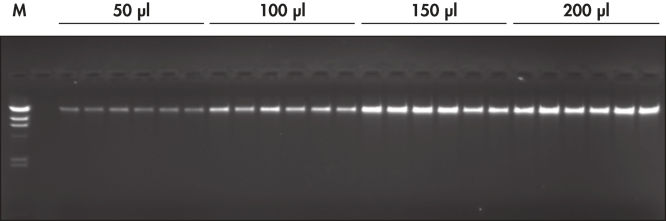
资源
实验方案软件 (5)
试剂盒操作手册 (2)
快速启动实验方案 (3)
安全数据表 (1)
技术资讯 (2)
产品介绍与指南 (2)
用户使用手册 (2)
Certificates of Analysis (1)
FAQ
Can I run the QIAcube HT with the QIAxtractor software or vice versa?
Can I upgrade a Corbett CAS-1820 to a QIAcube HT?
What file is required for reporting a QIAcube HT or QIAxtractor issue?
I am getting vacuum errors on my QIAcube HT. What should I do?
What do I do if the QIAcube HT or QIAxtractor software runs in virtual mode while the instrument is connected to the computer?